High Level Attention
This module is part of the Attention and Memory: Volume I CD.
It is available as a separate CD.
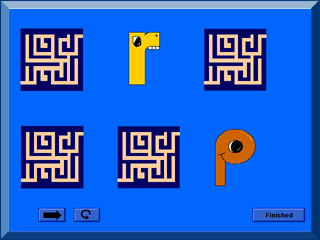
Games on this CD.
High Level Attention is the core group of exercises in our program for remediation of attention deficits due to attention deficit disorder, traumatic brain injury, and stroke.
Target Audience Appropriate for ages 7-Adult for ADD/ADHD, Mild TBI, K–Adult, Frontal lobe syndrome, Executive function disorder, Autism Spectrum.
High Level Attention
by LocuTour Multimedia
Information for Professionals
The tasks provide cognitive rehabilitation for deficits in four types of attention: sustained, alternating, divided, and focused. This CD is appropriate for training: attention, visual perception/processing, and executive function disorders found in Autism, Aphasia, and TBI.
Download Progress Charts in Adobe Acrobat format:
- 2 and 3 Hoops - (5kb)
- 4 and 5 Hoops - (6kb)
- Catch of the Day - (5kb)
- Mental Control - (4kb)
- Stoplight - (6kb)
- Stopwatch - (6kb)
- Rating Form - (6kb)
Games on this CD.
Stopwatch
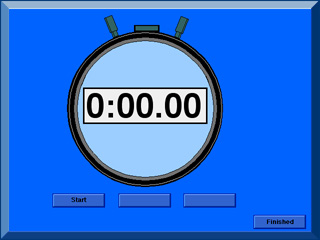
The purpose of Stopwatch is to learn to sustain attention and stop the clock within .15 (fifteen hundredths) of a second from the 10 second goal. This task targets vigilance, sustained attention, and reaction time.
How to Play
The client establishes the rhythm and internal pacing necessary to sustain attention using visual and auditory cues. In the training level, the computer shows the stopwatch numbers and counts with the client for 10 seconds. At the 10 second level, the computer shows numbers and counts with the client to 5 seconds. The client continues to count aloud, or mentally, and hits the spacebar to stop the clock at 10. The goal is to get as close to the 10 second mark as possible. Once the client is within .15 of a second average over ten trials for three consecutive runs, the level of difficulty can be increased to 15 seconds. To pass the 15 second level the client should average .20 (20/100 ths) over three consecutive trials of 10 runs each.
Catch of the Day
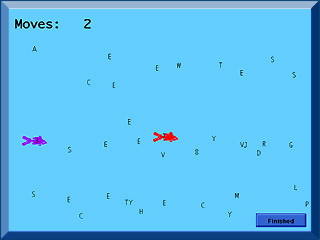
The goal of Catch of the Day is to improve visual scanning and identification as the complexity of the visual field increases. It may be used to train compensatory strategies for hemianopsia and left side neglect. There are thirteen levels of difficulty.
How to Play
Visually scan the field and find the 3 hidden numbers. There are always three numbers to find. The numbers are between 1-9. The goal is to find the numbers as quickly as possible. Goal: at levels 1-8 < 10 seconds; at levels 9-10 < 20 seconds average. Improve your clients’ working memory by requiring them to find all three numbers and type them in, instead of clicking on each number as they find it.
Stoplight
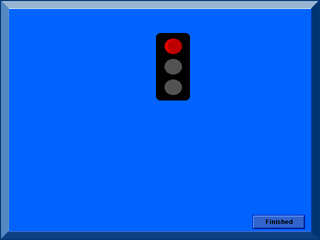
The goal of Stoplight is to improve shifting attention skills; train sustained, alternating, and divided attention and reaction time. This game can be helpful in determining driving readiness. This is the most important of all the games for improving speed of information processing.
How to Play
- Red = Stop (Use Key J or 1)
- Green = Go (Use Key L or 3)
- Small Yellow = Stop (Use Key J or 1) (The light is now yellow and far away. By the time you get there it will be red, so Stop).
- Big Yellow = Go (Use Key L or 3) (The light is now yellow and close; you are right underneath it. Go ahead through the light.)
Begin at the training levels to learn stop and go alone (i.e. red/green only). Then practice the yellow lights alone. When finger manipulation of stop and go is satisfactory, play the game using all elements for decision making. Move to a faster level when the Avg. % correct for 10 trials is 86% or higher. Keep playing until the score at .5 (1/2 a second per light) is 69% or better.
Hoops
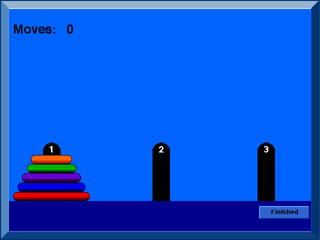
The goal of Hoops is to utilize planning and high-level reasoning skills to rebuild a stack of hoops. Teach the concept of “What do I need to do next?”. The game includes four levels of difficulty for practicing higher order thinking skills.
How to Play
The client will move a stack of hoops from peg 1 to either peg 2 or 3. Only one hoop can be moved at a time. Only smaller hoops can go on top of larger hoops. A finished stack has large hoops on the bottom and the smallest hoop on the top. The goals are speed and accuracy.
Minimum # of moves/average seconds for non head injured person using keyboard
- 2 Hoops = 3 moves/3 seconds
- 3 Hoops = 7 moves/7 seconds
- 4 Hoops = 15 moves/15 seconds
- 5 Hoops = 31 moves/31 seconds
Stimulus Field Attention Training
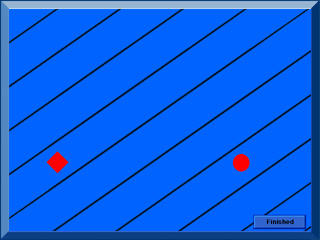
The goal of Stimulus Field Attention Training is to improve shifting of visual attention for rapid processing of an iconic stimuli. Clients must “learn to wait.” Stimuli presentation can be set to be predictable or unpredictable.
How to Play
Begin at the Training level. A target stimulus is presented in the center of the screen. The client responds to the presentation of the stimulus by pressing the spacebar or clicking the mouse. After the client responds, the target is displayed in one of the four quadrants of the screen. The client should respond once to the stimulus and wait for the stimulus to return to the center. The client again responds and continues to respond each time there is one target on the screen. Once they have attained an 85% correct response rate for three consecutive trials, use the Tempo option button to reduce the length of time the stimulus is displayed. Play again until the client once more attains an 85% success rate. Move to Level 1 when the client is successful at a stimulus display time of .7 seconds. (Some clients may be able to respond accurately at .5 seconds.)
For Levels 1, 2 and Complex, two stimuli are displayed. The client responds to the presentation of two matching stimuli by pressing the spacebar or clicking the mouse. In Level 1, play using the default tempo until the client has attained an 85% correct response rate for three consecutive trials, then use the Tempo option button to decrease the length of the interval between stimulus displays. When the client is successful at the .7 second interval, move on to Level 2.
Level 2 starts with an interval of 3 seconds and a stimulus display time of .7 seconds. The objective is to increase the interval (when nothing occurs) to 15 seconds. Some clients may have difficulty with the default interval. For these clients, pick a short interval and move to longer intervals when the client can tolerate the interval and is not making extra hits or exhibiting inattentive behavior.
When the client has successfully completed Levels 1 and 2 move to the Complex level. In this level, neither the stimulus length nor the interval length is fixed. They vary within the tempo and interval parameters that are chosen by the clinician in the menu bar. The default tempo is 5 seconds and the default interval is also 5 seconds. Adjust the tempo and interval to allow your client to practice controlling impulsivity and waiting patiently. Continue playing until the client has mastered these skills.
Once the basic exercise is mastered, the background, target, and distractor can be chosen to add difficulty to the exercise and train specific attention deficits.
Match Ups!
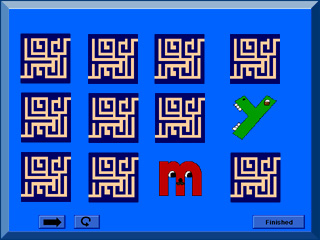
Match Ups! is a visual memory/verbal rehearsal game of concentration. The Choose Picture Cards allows the client to practice matching road signs, letters, faces and more.
How to Play
The clinician assists the client in choosing one of the four levels. The client then turns over one card by clicking on it with the mouse. The client hears the object labeled, observes the picture/symbol on the card, and tries to recall where they have seen a matching card. When the client clicks on their choice the card will turn over. If the cards match they will disappear from the screen after 3 seconds. If they do not match they will be turned over when the client chooses the next card or clicks on the arrow key at the bottom left corner of the screen. The client may hear the object labeled again by clicking on the picture. The client continues to uncover pictures and find matching pairs until all of the matches have been found. The client is then given the option of choosing a skill level and playing another game. The cards are automatically reshuffled unless the client chooses to play the same game over by clicking on the replay button.
